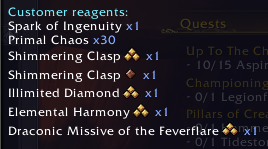Addon Spotlight: CraftSim [recipe scan]

A lot of people might already be using the addon CraftSim for Dragonflight crafting because it has some awesome features that we all love when it comes to inspiration and crafting different ranks – but one of their newest features is the one I am most in love with.
You can now scan your recipes (learned or unlearned) and using TSM or auctionator price sources (I personally scan the AH with auctionator, then use those as they’re more reliable for my on the spot crafting) you can figure out which recipes you can craft for the most profit – and then you can queue those with the CraftSim Craft Queue, AND you can create an auctionator shopping list directly from that queue, and go purchase all of the items you want. Magical. I love it.
There ARE some things to be aware of! Number one, unlike TSM it does not tell you if it is perhaps cheaper to craft (instead of purchase) the subcomponent or even to go purchase items from vendors. That includes thread and other vendor sold items. Not really a huge deal, but something to be aware of.
Number two, if you want it to take sales rate into account, you MUST have TSM loaded. You can change the restock amount, the profit threshold, and the sale rate threshold.

At the time of this post, there are some small issues – number one, LUA errors when you open your professions. Number two, it seems like engineering in specific has some errors when you attempt to scan Shadowlands or BFA. The addon developer is VERY active and responsive! There’s a discord and a github where you can post issues.
You might recall I’ve been having some major issues using TSM to restock this season, it tends to lag completely out, even when crafting smaller batches, and I’ve just been very frustrated. There is some minimal lag with CraftSim that I’ve found but it’s MUCH more manageable, and honestly, I am just loving it so much for all of my crafting needs. You can grab this addon over on Curseforge, spend some time getting to know it. I find it’s pretty intuitive and simple to set up, and it is absolutely a crafting powerhouse for anyone who enjoys professions and making gold.